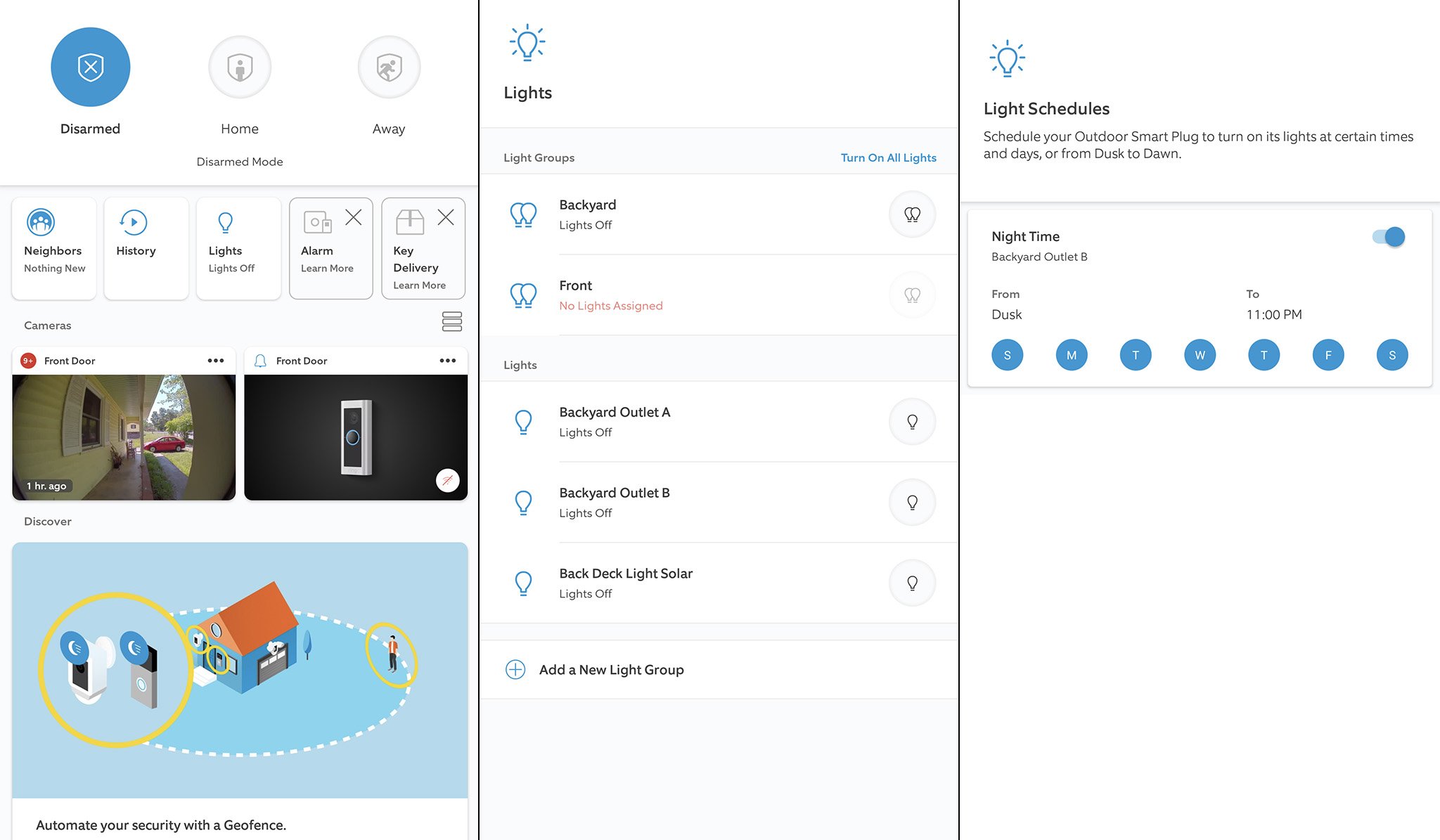Ring Outdoor Smart Plug review: Out with the old, in with Ring’s latest Leave a comment
Source: Nick Sutrich / Android Central
If you’re a homeowner, you undoubtedly have some outdoor lighting that’s on a regular schedule. Whether it’s a fancy porch or deck lighting, or just seasonal holiday lighting at Christmas time, there are plenty of reasons to have an outdoor outlet timer for your lights. While the good old rotating push-button timers have been a staple of homeownership for decades, Ring aims to replace the old faithful with something a little more technically proficient. You won’t even need a Ring Protect Plan to use it.
The Ring Outdoor Smart Plug does exactly what you assume it would. An outdoor-rated weatherproof box dons two remote-controllable and programmable outlets and a local wireless connection to a Ring Smart Lighting bridge — both a positive and a negative attribute. While that Smart Lighting Bridge is an irritating additional purchase, it also provides a way to control your smart home devices still if your home’s internet connection drops out. It also makes it easy to program in groups with the best Ring products.
But is this smart plug a dumb investment? Our Ring Outdoor Smart Plug review discusses whether it’s right for your home.

Ring Outdoor Smart Plug
Bottom line: The well-built Ring Outdoor Smart Plug works exactly like you hoped it would. Turn those lights on via a schedule in the Ring app, tie it together with other motion-detection-enabled Ring devices, or click the button for manual control.
The good
- Easily remote-control your lights
- Works perfectly with other Ring devices
- Local wireless control
- Weatherproof
- Solid construction
- Independent outlet control and scheduling
The bad
- Requires a hub
- Ring app is a little clunky for lighting
- Doesn’t work with Google Assistant/Home
Ring Outdoor Smart Plug: Price and availability
Source: Nick Sutrich / Android Central
Ring Outdoor Smart Plug is sold for $30 or in a bundle with the Ring Smart Lighting Bridge for $50. You’ll only need one Ring Smart Lighting Bridge to connect all your Ring devices, so if you already have one, you can safely pick up the Ring Outdoor Smart Plug on its own and easily add it to your existing system via the Ring app.
Ring Outdoor Smart Plug only comes in black right now and is available at Ring.com, Amazon.com, and at The Home Depot stores and website.
Ring Outdoor Smart Plug: It works exactly like it should
Source: Nick Sutrich / Android Central
While most smart devices pride themselves on being sleek, small, and maybe even light, Ring Outdoor Smart Plug says phooey to all that nonsense. As an outdoor-rated, weatherproof device, it behooves the Ring Outdoor Smart Plug not to follow in the delicate footsteps of many smart home gadgets. Instead, this large, heavy, and dense plug feels like it took several beatings, fell off a couple of roofs, and even went through the eye of a storm and lived to tell the tale.
Unlike many smart home devices, Ring Outdoor Smart Plug, isn’t a delicate, frail product.
But that’s just the start of what you’ll love about the Ring Outdoor Smart Plug. After you get it plugged in and set up in the Ring app, you’ll be able to control both outlets right from the Ring app. That includes manually toggling, scheduling, or even linking power states to other Ring devices in your home. Both outlets can be programmed or controlled individually, and Alexa-powered voice control means you can quickly and easily toggle your lights from anywhere that Alexa can hear you.
From a hardware perspective, Ring thought of seemingly everything you might need in a smart plug. A blue LED is prominently placed on the top, so you can see if the plug has power without having to walk over to it. That LED is flanked by two hidden buttons, each of which controls either outlet A or B. These buttons are used to override the app behavior and keep an outlet on at all times, or click them again to switch back to the app control. The outlets themselves are covered by a thick rubber plug that keeps them in good shape when not in use, and the whole thing is designed to hang from an existing outdoor electrical box for easy reach.
Programming the outlets in the app is as easy as you could hope.
As soon as I got mine, I knew where it was going: to replace that old rotating timer that I’ve been using to schedule my outdoor deck lights with for years. While the rotating timer is cheap and works basically everywhere, not having to physically go to the outlet to reschedule things or encounter the possibility of the wrong numbers being bumped — and, therefore, screwing up the lighting schedule — just made me happy. It’s a great design, just like the 90-degree-angle plug that keeps the smart plug hanging vertically. It also means you could easily stack these plugs from a two-plug outdoor outlet.
Programming the outlets in the app is as easy as you could hope. Head into the light settings and click on schedule. That’s it! You can add multiple schedules to fit whatever you need your lights to do, and you can even tie it to other Ring products via object groups or even to turn outlets on when motion is detected from another Ring device in the group — one that has motion detection support, of course.
Ring Outdoor Smart Plug: Ring up a faster app
Source: Nick Sutrich / Android Central
While Ring has recently redesigned and improved its app to be the one-stop shop for Ring-controlled devices, the Ring app really needs better smart lighting control. Right now, there are no widgets for quick power toggling from your home screen, no support for the power button Google Home UI — or Google Home support at all, for that matter — and it still takes several taps to get the lighting portion of the Ring app to turn your lights on and off. It’s quite a bit clunkier than it should be.
Ring’s reliance on the Ring Smart Lighting Bridge to create a local Z-Wave network is both a blessing and a curse. While it makes offline smart home use possible — something that direct Wi-Fi-connected devices can’t do — it also means that all your connected Ring devices rely on a centrally-located hub.
Source: Nick Sutrich / Android Central
In my case, I had to move my Ring Smart Lighting Bridge from the front to the side of the house because the connection to the Ring Outdoor Smart Plug was spotty. Even still, I regularly see the smart plug report being offline, likely because the wireless signal has to make its way through the cinderblocks in my basement. I imagine larger homes will have more problems and need additional hubs just for coverage.
Ring Outdoor Smart Plug: Competition
Source: Amazon
Several alternative outdoor smart plugs are available on Amazon, and seemingly all of them are less expensive. For $20, the BN-LINK Smart WiFi Heavy Duty Outdoor Outlet offers a 3rd controllable outlet and integration with both Alexa and Google Assistant. That last part, alone, makes it a better choice for Google-powered smart homes. Being 50% less expensive and having 50% more outlets is a fantastic value proposition compared to Ring’s offering. The app is much more straightforward, but Ring’s app makes it easier to program alongside other devices for a linked experience. Being reliant on Wi-Fi might also be preferable over a local hub connection.
Another alternative, the HBN Heavy Duty Wi-Fi Timer with Two Grounded Outlet, is also $20, has Google Assistant and Alexa compatibility, and controls via a simpler app than Ring’s. It’s not quite as high a value proposition as BN-LINK’s option above, but it’s still 50% cheaper than Ring while offering similar functionality at the end of the day. It’s also directly connected to your home’s Wi-Fi, which might be preferable for some homes.
Ring Outdoor Smart Plug: Should you buy it?
Source: Nick Sutrich / Android Central
You should buy this if …
- You need to replace those old outdoor timers.
- You’ve already got Ring or other Alexa-powered devices.
- You want a smart device that doesn’t use your Wi-Fi network.
You shouldn’t buy this if …
- You’ve got a Google-powered smart home.
- You want a less expensive solution.
- You need more than 2 outlets.
The Ring Outdoor Smart Plug is a perfect addition to any Ring-powered smart home. It works ideally with other Ring devices and can be programmed to turn on and off at certain times when motion is detected by other Ring devices and several other scenarios. Local Z-Wave connection via the Ring Smart Lighting Bridge means it can be controlled even when offline, and the tough, weatherproof exterior means you’ll probably never have to worry about the thing breaking on you — even in crazy weather conditions.
Reliance on a local hub means you could end up with spotty connections if your home’s smart device makeup isn’t ideal. Otherwise, you’ll need to buy an additional hub. At $50, that’s a rough expense to have to deal with, especially when there’s already a perfectly good Wi-Fi network that you could use instead. It’s also not going to work with Google-powered smart homes, so if that describes your home, you’ll probably want to pick another product. Otherwise, if you’re a Ring or Alexa-powered home, but is a pretty sweet way to ditch that old rotating timer and get a smarter way to control those outdoor lights.
We may earn a commission for purchases using our links. Learn more.